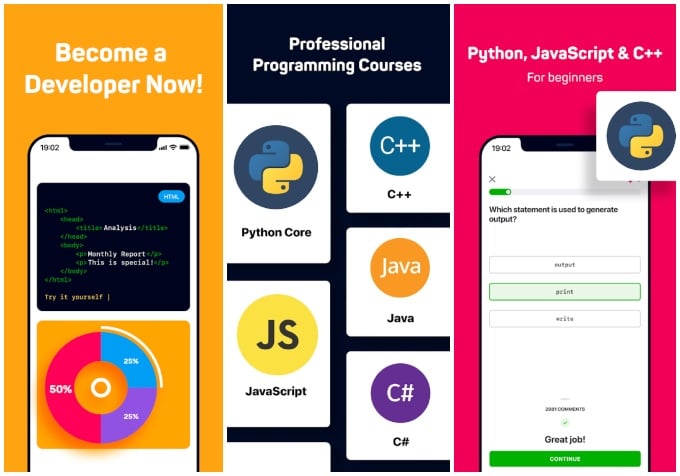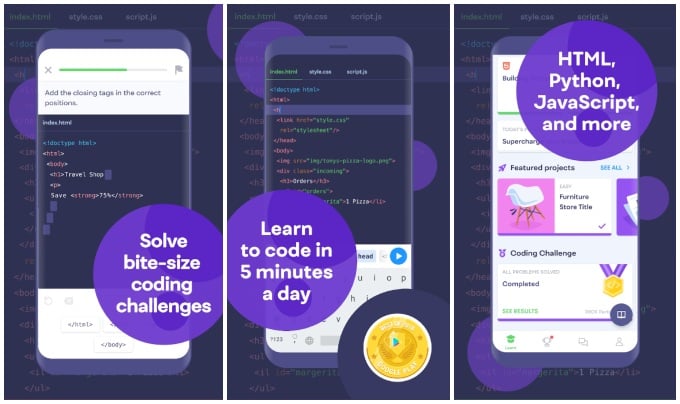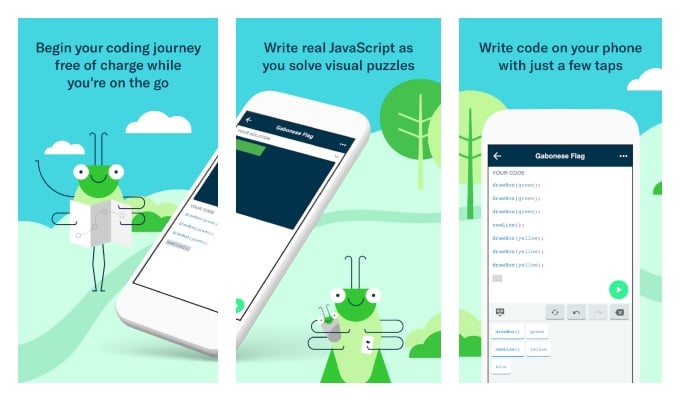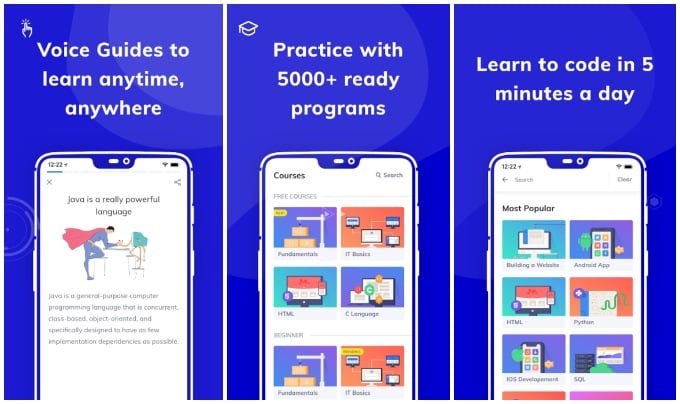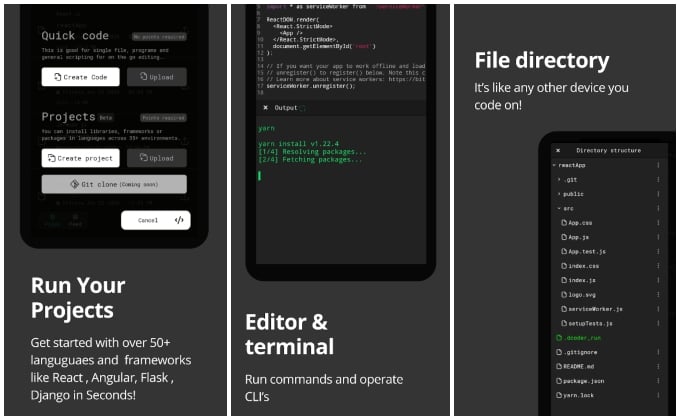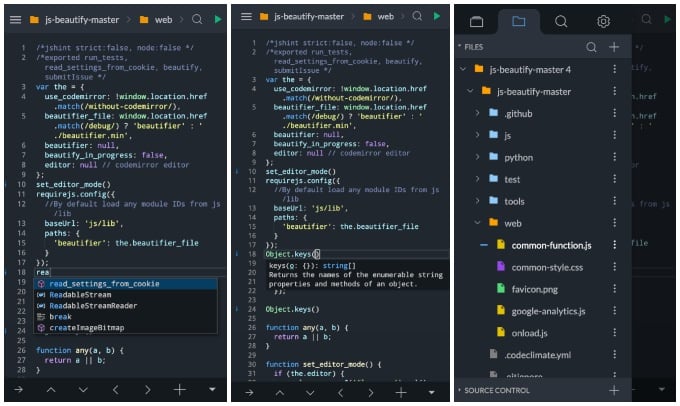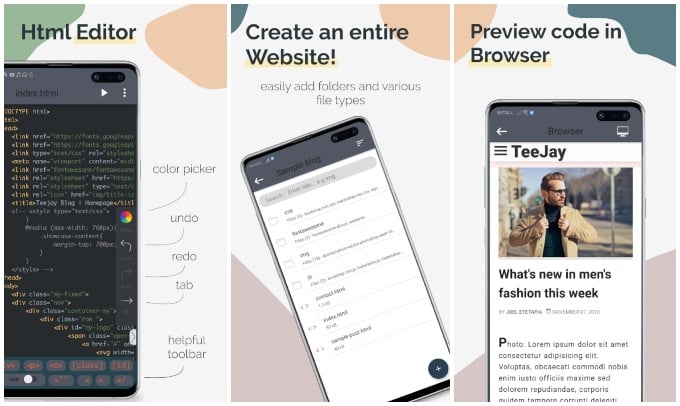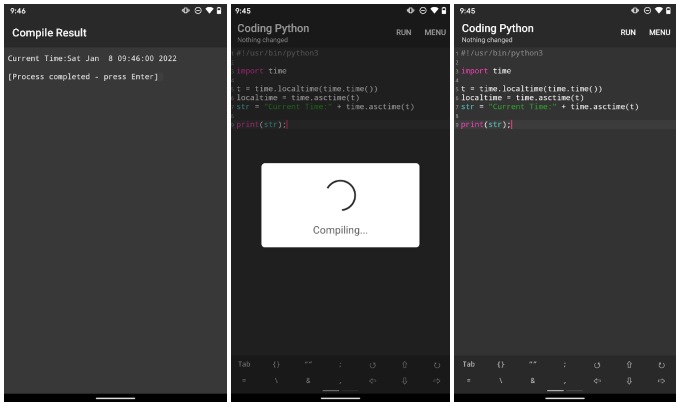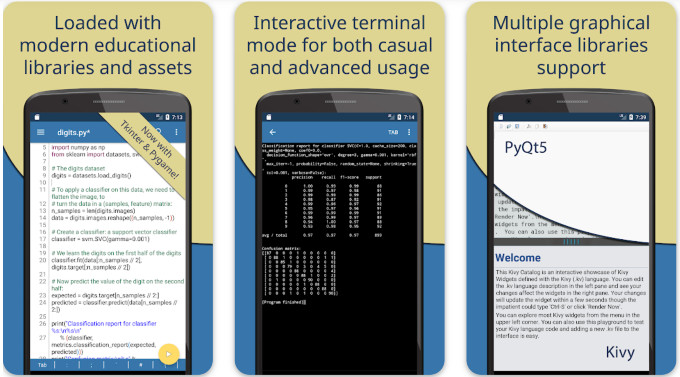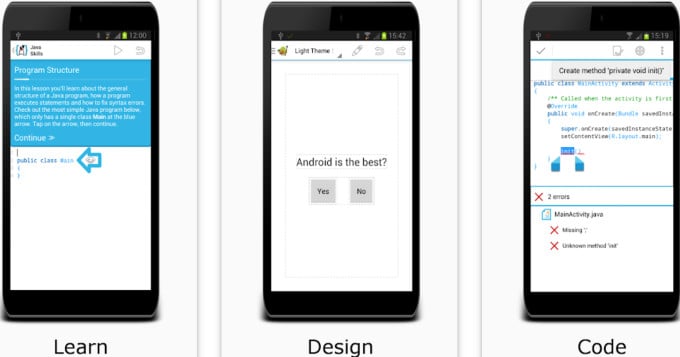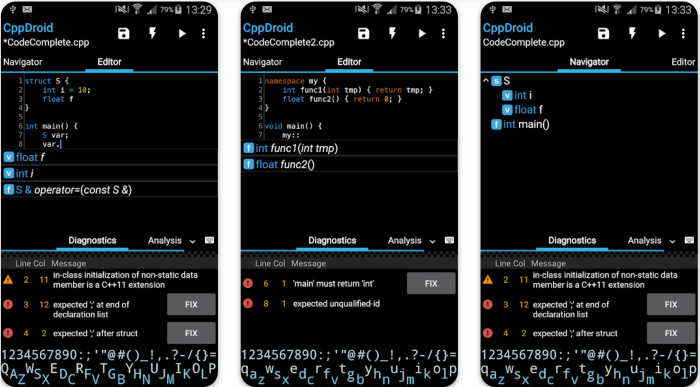We’re going to list both kinds of coding apps for Android here, the ones that allow you to actually edit and write code as well as those that offer learning alongside coding.
Sololearn
The Google Play Store has gotten really populated with coding apps for Android in recent history. And Sololearn has been around for most of that history. I’ve personally used this app extensively back in the day. It has one of the largest libraries of free coding and programming content. From web development languages such as HTML5, CSS3, JavaScript, and jQuery to programming languages such as several coding languages such as Python, Java, C, C++, C#, PHP, and SQL, Sololearn has you covered. It even includes Machine Learning.
Free to download 20 Programming Languages Fun learning process Built-in code editor Helpful community of coders
App design is complex and unintuitive
You also don’t need to have any know-how of any kind of programming language. Whether you’re a beginner or an advanced learner, Sololearn has something for everyone. Much like a game, Sololearn gives you a score at every stage of learning. If you don’t score enough, you can’t unlock the next chapter. It might seem counterintuitive, but it is really a motivating factor. The built-in code editor also lets you run your code, so you can check it in real time. Download from PlayStore: Sololearn
Mimo
Coding is as much practice as it is problem-solving, like math. The best way to learn is to commit to a routine. Mimo is for those who want to learn at their own pace. The app will ask you how much time you’re willing to give every day. Based on your preferences and interests, the app creates a personalized track to reach your goals.
Free to download Interface design is clean and inviting Coding challenges make learning fun Built-in code editor Helpful community of coders
Only 5 programming languages covered
Mimo looks and works similar to Duolingo, which is one of the best, if not the best language learning app on Android. And that’s never a bad thing. Especially if you’re familiar with Duolingo, navigating Mimo’s interface would not be an issue. It only has courses for Python, JavaScript, HTML, CSS, and SQL, however. Completing courses even provides you with a certification that you can add to your resume. It also gives you the opportunity to test your skills in real world projects such as building websites and apps. Download from PlayStore: Mimo
Grasshopper
Grasshopper is an app directly from Google, and if there’s one thing Google wants to promote, it is the web. Naturally, this educational app from Google only focuses on JavaScript. It is one of the easiest languages to learn and also one with the widest scope.
Free No ads No in-app purchases Provides completion certificate
Only supports JavaScript
The app allows you to hone your coding skills with quick visual puzzles. Before you begin, though, you have to complete a short questionnaire. The app creates a personalized course based on your responses. The app is also great for learning new concepts while keeping in touch with a basics. Grasshopper gives you 5 daily lessons that introduce you to new concepts while you also practice the basics. As in any such progression, the levels are easier at the beginning and get more and more difficult as you progress. The app is completely free, without any ads or subscriptions. Download from PlayStore: Grasshopper
Programming Hub
Programming Hub is more of a one-stop shop kind of app for your programming needs. It has various courses available in various categories from web development languages to Assembly 8086.
Voice guides Supports various languages across various categories Plenty of ready-made programs to practice
Subscription cost is a bit high
The app claims to have the fastest compiler available on Android. Although we can’t verify that claim, the compiler does support over 20 programming languages. Included lessons and brief and interactive. The app also has concept-based illustrations to help you quickly grasp and remember concepts. The best part about it is that it tells you how much you can expect to earn on average after completing a course, right when you begin the course. Money is a great motivating factor for many people. Granted, that it only provides an estimation and could be wrong. The app is available on the Play Store for free, but you only get limited access for free. If you like what you see for free, you will need to subscribe at $6.99 a month or $31.99 a year for complete access. Download from PlayStore: Programming Hub
Programming Hero
There are plenty of apps that help you learn things in a fun way that feels like a little game. There aren’t many that actually help you make a game. You can not only learn to code, but even develop your own game while you’re learning. At a quick glance, Programming Hero might even look like a game, depending on the screen you’re at.
Fun learning experience Practical examples Create your own game
Steep pricing
This app is great for kids, but what works for kids works even better with adults. As usual, you will learn programming through a series of challenges that get more difficult as you progress. There is a separate video section for those who prefer to watch rather than read. Web development languages such as HTML, CSS, JavaScript, Bootstrap, etc. can be practiced within the app itself, so you don’t necessarily need a code editor or a PC. The app even lets you install a terminal where you can test your other programming skills. Programming Hero is free to use, but with limited access. To get all the features, you will need a monthly subscription at $9.99 or a yearly subscription at $39.99. Download from PlayStore: Programming Hero
DCoder
DCoder is not your typical educational app that teaches you how to code on Android. This is one of the best IDE for Android, as well as a compiler. The built-in terminal offers a lot of flexibility too.
Built-in terminal Compiler Debugger 50+ supported languages Supports various frameworks
Compiling requires online connection
The code editor is not bare bones either, it includes support for syntax highlight for 50+ languages and other necessary tools you may need. The compiling does not happen on-device, or locally, however. DCoder uses cloud APIs to compile your code in the cloud.
That means, compiling requires an active internet connection. But, you can see the compilation errors on the same screen as your code. This makes it easy not only to code but also to debug your code.
Like any good code editor, there are some custom theme options, editable font size, etc., among other things. It even has built-in support for popular frameworks like Angular js, React js, Flutter, Django, Flask, etc. That’s not all, it also has Git support.
Not everything is available for free, though.
Download from PlayStore: DCoder
Spck Code Editor / Git Client
Spck is a powerful JavaScript IDE for Android that lets you do so much from that little touchscreen. You can view code snippets, edit them and commit to any Git repository all from the palm of your hand.
Push commits to GitHub/Gitlab/Bitbucket, AWS CodeCommit, Azure DevOps, and more. Clone repositories Quick snippets keyboard
Most features are limited to HTML, CSS, JavaScript.
It also lets you clone public or private repositories from GitHub and Gitlab/Bitbucket, AWS CodeCommit, Azure DevOps, and more. You can make commits and push them from your phone no matter where you are, as long as you’re connected to the internet. The quick snippets keyboard also helps you write your code faster once you get the hang of it. There are even more tools to help you write code faster, such as syntax analysis, auto-indentation, and smart auto-complete. There are too many features to list here, but yes it does have the most important feature, a light/dark theme. This IDE for Android includes syntax highlight support for plenty of languages including but not limited to Python, Ruby, R, Perl, Julia, Scala, Java, Kotlin, OCaml, PHP, Golang, Rust, C, C#, etc. But the main supported languages for which you will also get smart code hints are HTML, CSS, and JavaScript. Download from PlayStore: Spck Code Editor / Git Client
TrebEdit: Mobile HTML Editor
As it is obvious from the name, TrebEdit is an HTML editor for Android. It does a lot more than that, however. You can create and edit HTML code and also view it in the built-in browser. Completed projects can be easily exported to your device.
Text Editor for HTML, CSS, JavaScript Grab source code from websites Learn web design Built-in browser to view results
Contains ads, in-app purchases
It also lets you grab HTML code from the source code of any website. The said code can then be saved or opened in the code editor. While it is primarily a code editor, it also has lessons for you to learn about web design (HTML, CSS, JavaScript, PHP, and others). Even if you don’t need to learn anything, it’s a good way to quickly lookup syntax or something else without leaving the app. There are also options to change the theme, font size, etc. Download from PlayStore: TrebEdit Mobile HTML Editor
Coding Python, Coding C, Coding C++
If you’re looking for the best python IDE for Android, this is where your search should end. Mainly because there aren’t too many other options. But that’s not to say Coding Python is a bad option. It’s not meant to make your phone or tablet a replacement for your PC.
Lightweight coding apps Built-in compiler Autosave
Basic features Contains ads, in-app purchases
Rather, Coding Python is a simple IDE that aims to help users quickly write some code and test their ideas. There are not too many other features or additional plugins either. Coding C and Coding C++ are pretty similar as well, with the only difference being the language they support. You can compile and run your code, which the app can autosave. It supports smart code hints, opening and saving files, code formatting, and other basic features you would expect. All the apps are free but with ads, which can be removed with in-app purchases. Download from PlayStore: Coding Python, Coding C, Coding C++
Pydroid 3 – IDE for Python 3
Pydroid 3 is an integrated development environment (IDE) for Python 3 on Android. This IDE allows developers to write, edit, and run Python code directly on your mobile device. Pydroid IDE provides a feature-rich code editor that supports syntax highlighting, autocompletion, and error highlighting, making it easier to write and understand Python code.
Easy to navigate UI Feature-rich code edito Built-in library and function Supports .py, .pyw, and .pyc
Supports Python 3, Old version no support Contains ads, in-app purchases
One of the key features of Pydroid 3 is its built-in interpreter. This allows developers to run their Python code directly on the device. With this feature, as a developer you can test the code on your device, and see the results right away. Pydroid 3 also supports debugging, which makes it easy to find and fix any bugs in the code. Additionally, the IDE includes a built-in terminal emulator, which allows developers to run command-line tools and utilities, providing a complete development environment. Pydroid 3 includes a library and function reference, which provides developers with quick access to the most commonly used Python functions and libraries. It also has a built-in pip package manager, which allows developers to easily install and manage Python packages. Pydroid 3 supports a variety of file types, including .py, .pyw, and .pyc, making it a versatile tool for Python development on Android. Download from PlayStore: Pydroid 3 – IDE for Python 3
AIDE- IDE for Android Java C++
AIDE is the IDE for Android that allows developers to write, edit and compile Java and C++ code directly on Android. With AIDE, you can create, run and debug your Android applications, making it an essential tool for mobile app development. AIDE also supports code highlighting and autocompletion, making it easier for you to program your code.
Feature-rich code editor Built-in compiler Support remote PC to build
Compatibility issues for or C++ libraries
The developers can test the code on own device, and see the results right away. AIDE also supports debugging to find and fix any bugs in the code. AIDE can connect to a remote PC to build and run app on a desktop. AIDE also provides a feature-rich code editor, which supports syntax highlighting and autocompletion for Java and C++. The built-in editor is designed to be easy to use and navigate. AIDE supports Android-specific features such as XML and layout editing, making it a complete solution for Android app development. AIDE also has a built-in file explorer, which allows developers to navigate and manage their project files easily. Download from PlayStore: AIDE- IDE for Android Java C++
CppDroid – C/C++ IDE
CppDroid is a C/C++ for Android that allows developers to write, edit and compile C/C++ code directly. CppDroid is designed to be easy to use and navigate, making it ideal for both beginners and experienced developers. The feature-rich code editor supports syntax highlighting, autocompletion, and code templates.
Lightweight coding apps Built-in compiler Autosave
Basic features Contains ads, in-app purchases
The developers can test their code on their own devices and see the results right away. CppDroid supports debugging to find and fix any bugs in their code. The built-in terminal emulator allows developers to run command-line tools and utilities. CppDroid also provides developers with quick access to the most commonly used C/C++ functions and libraries. The Android IDE also includes a code snippet library allows developers to easily reuse commonly used code snippets, making development even more efficient. The app also supports a variety of file types, including .c, .cpp, .h, and .hpp, making it a versatile tool for C/C++ development on Android. Download from PlayStore: CppDroid – C/C++ IDE Needless to say, you will have a much better experience trying to code on an Android tablet with a physical keyboard than a small touchscreen phone. If yan ou have Android tablet with external keyboard case, this can be alsmot similar to the desktop IDE to program on Android with these IDE apps. Notify me of follow-up comments by email. Notify me of new posts by email.
Δ