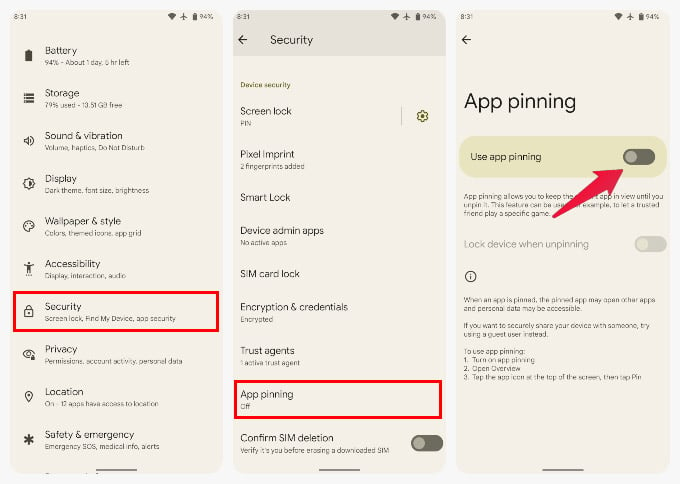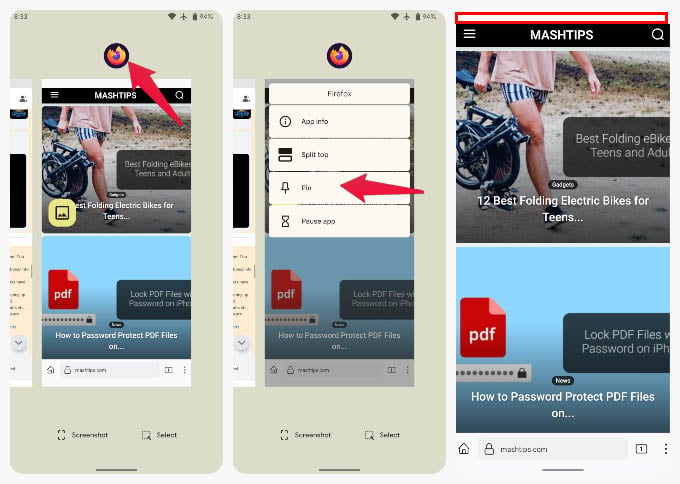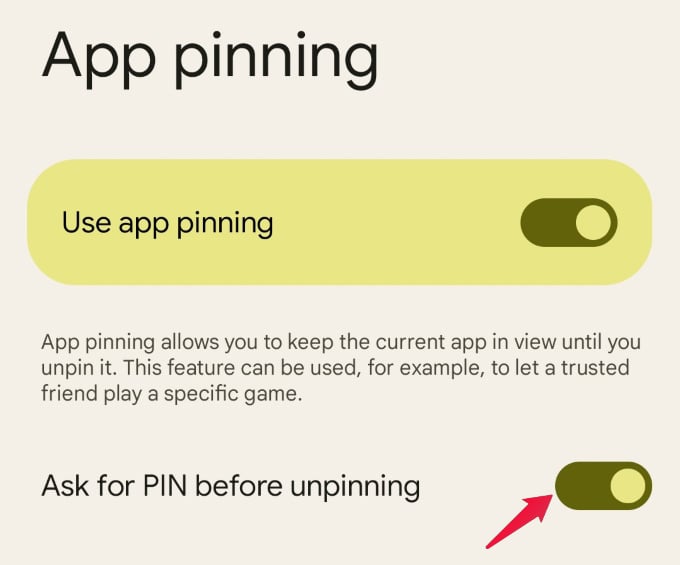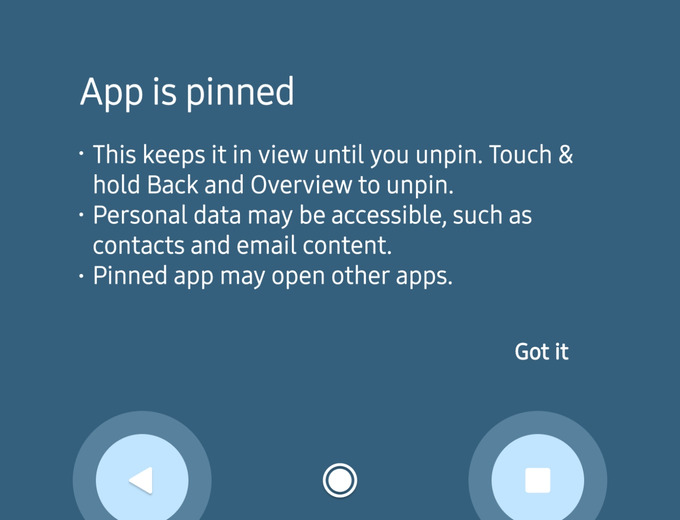By pinning an app on your Android phone screen, you can make sure anyone you gave your phone to is not opening other apps without your permission. Let’s see how to get screen pinning and use it on your Android phone.
What Is App Pinning or Screen Pinning on Android?
App pinning is a feature on Android devices that lets you pin an app to the screen. This ensures that anyone you hand the phone over to cannot get out of that app and start looking at other things on your phone. It’s an incredibly helpful feature when you have friends or relatives that are nosy, but you still love them. The App Pinning feature has been around for a long time on Android phones. However, it remains one of the many useful but relatively unknown features on the platform. It used to be called Screen pinning. Once an app is pinned to the screen, one can only exit it with a special button combination. Maybe you can put android tablets on the back of the seats of your cab with screen pinning turned on. This lets the riders enjoy the entertainment on offer, but not the ability to do anything else.
How to Use App Pinning on Android
Screen pinning is a built-in Android feature, which means it’s available on any Android device running Android 5.0 Lollipop or above. It doesn’t matter if it’s a Samsung phone or Xiaomi. However, these manufacturers may change some labels here and there. Below is how you can use Android App Pinning on most phones to lock the screen while using any app; You can tell if the app is pinned by looking at the status bar. On a pinned app, the status bar is not visible anymore. You cannot even pull down the notifications tray or the quick settings. The app is all anyone can access. You will want to make sure that the “Lock device when unpinning” toggle is also on. On some phones, this may be labeled as Ask for PIN before unpinning. Without it, anyone can unpin the app, and you’re back to square one. The method to unpin the app is different depending on your navigation method. As long as you have the Lock device when unpinning/Ask for PIN before unpinning toggle on, unpinning an app will take you right back to the lock screen. So even if anyone tries to unpin the app, they’ll end up on the lock screen instead, at which point they can’t do anything but hand you the phone back. They will not also see any chat bubbles or popups once you pin an app. Notify me of follow-up comments by email. Notify me of new posts by email.
Δ