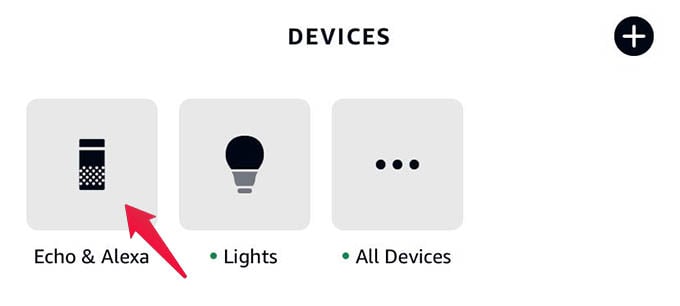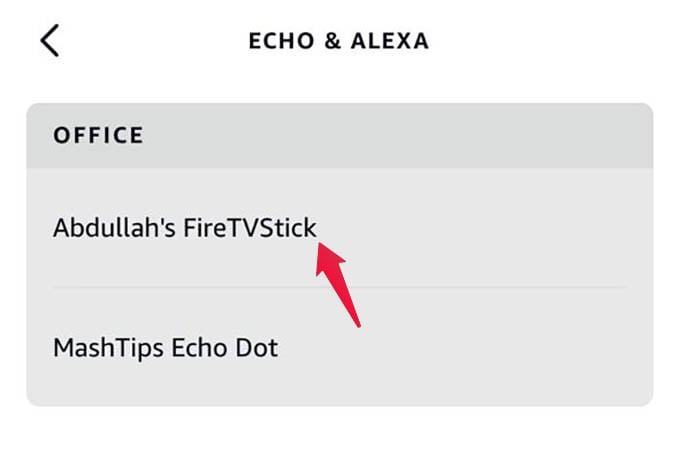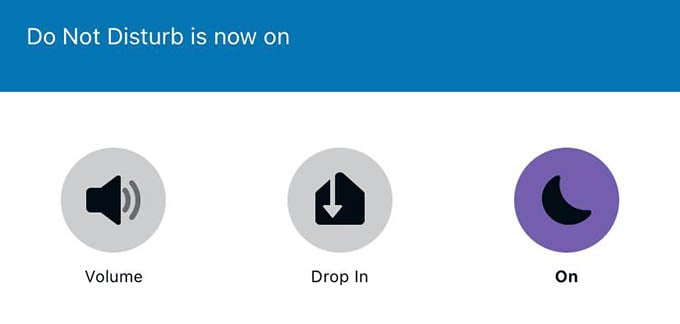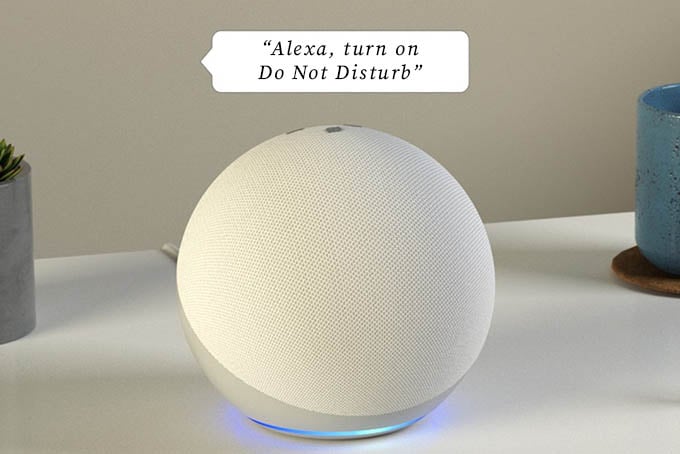Alexa Do Not Disturb
Do Not Disturb on Alexa, like any other device, blocks certain notifications, alerts, and sometimes calls to avoid any distractions you don’t want. It will block a handful of features that Alexa has. Following are the things that do not work when your Alexa is on DND mode.
Broadcast announcementsDrop insAny type of notificationsCalls and messagesRing doorbell chimes
Enable DND from Alexa App
From the screen, tap on “Echo & Alexa” at the top. The app will list all your echo speakers. Select any individual Echo speaker from the list. Unfortunately, you cannot put all your home speakers in DND mode at once. To get out of the Do Not Disturb, simply tap the button again, and now you are out.
Use Voice Command to Put Echo in Do Not Disturb
If you do not like to tweak the things from the Alexa app, you can put your Echo speaker in DND with your own voice. You can simply ask Alexa “Alexa, turn on Do Not Disturb.” Here are some commands you can say to Alexa instead of this to switch to DND mode:
Alexa, don’t disturb meAlexa, please don’t disturbAlexa, do not disturb
Notify me of follow-up comments by email. Notify me of new posts by email.
Δ