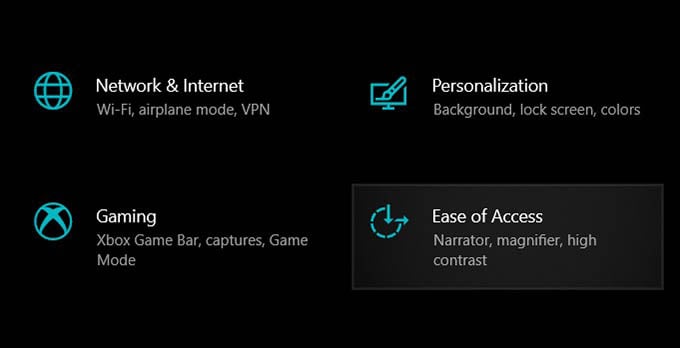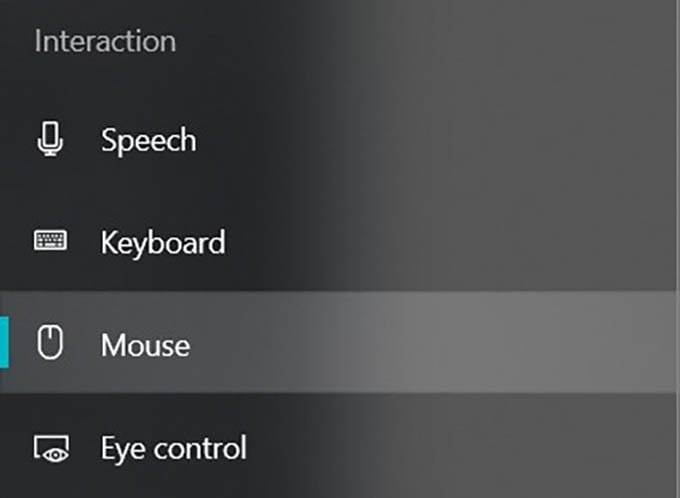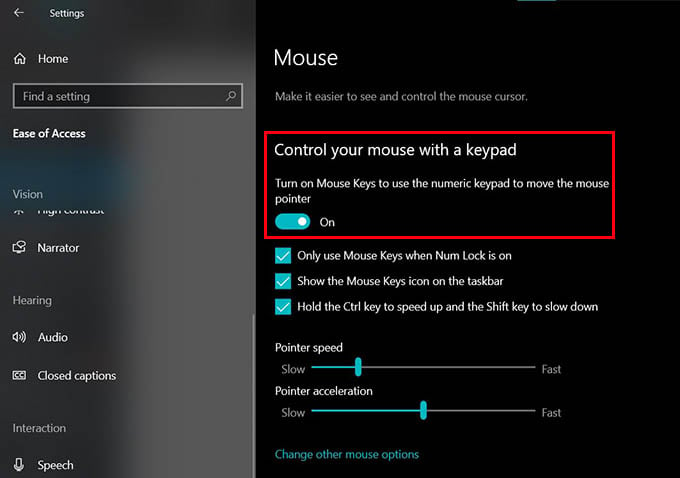Let us see how to control the mouse pointer with the keyboard on Windows 10 PC.
Replace Mouse with Keyboard on Windows 10
Windows do not leave out the user who does wish to use the keyboard for everything instead of navigating with a mouse. You will feel the difference once you start to keyboard shortcuts for everything on Windows. That being said, replacing your mouse with your keyboard might be a good idea.
Before trying to use the keyboard as a mouse for your PC, make sure your keyboard has a numeric keypad on the left. If you are using a netbook or a similar compact laptop, chances are low for having a numeric keypad on the keyboard. In such cases, you will need an external full-size keyboard. Then only you can control the mouse cursor using the keyboard on Windows 10. After turning the option on, you can control the speed and acceleration from the same screen. Also, there are many other keyboard options to let you control the PC using the keyboard. Once you enable the “Control your mouse with a keypad” option, you cannot type any numbers or signs using the right-most numeric keypad. Following are the mouse controls you can make with the numeric keypad on your keyboard:
Number 1: Move bottom-left corner Number 2: Move down Number 3: Move bottom-right corner Number 4: Move left Number 5: Left-click Number 6: Move right Number 7: Move top-left corner Number 8: Move up Number 9: Move top-right corner
There is no right-click option on the numeric keypad when you use the keyboard as a mouse cursor controller. However, you can still use the “context menu key” on your keyboard. Most keyboards come with an extra key with a rectangular box and horizontal lines within for the right-click purpose. You can use the menu key on your keyboard to right-click on Windows 10 without a mouse. Windows 10’s option to use the keyboard as a mouse to control the mouse cursor on the screen without using an actual mouse is helpful for many. Especially if you are someone who is specially-abled and are not in a state of being able to use the mouse to control the PC. Notify me of follow-up comments by email. Notify me of new posts by email.
Δ