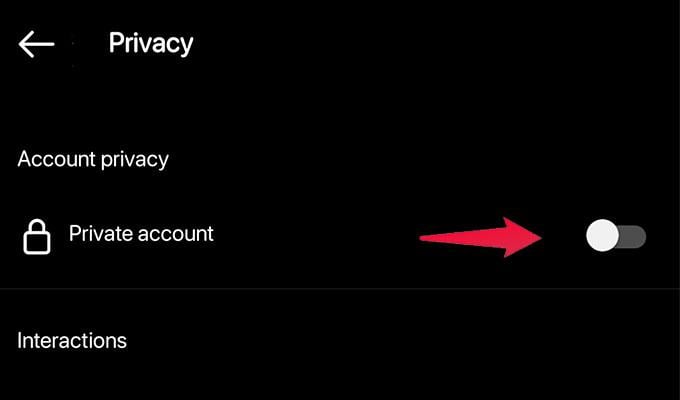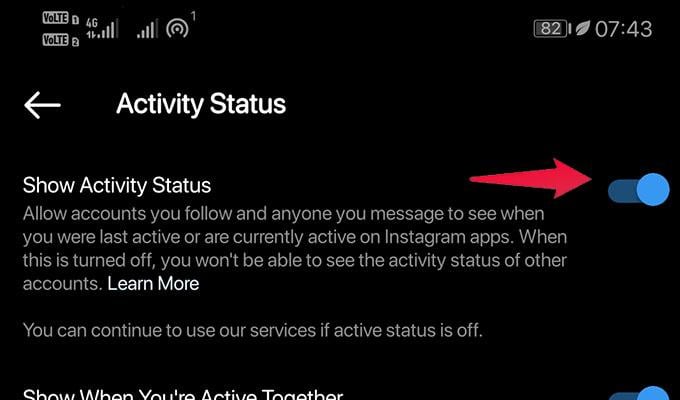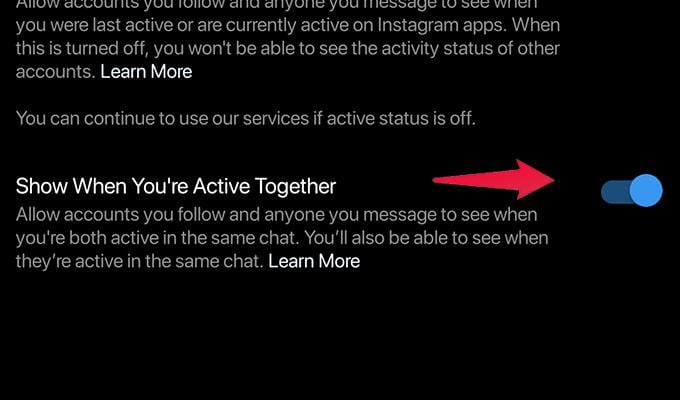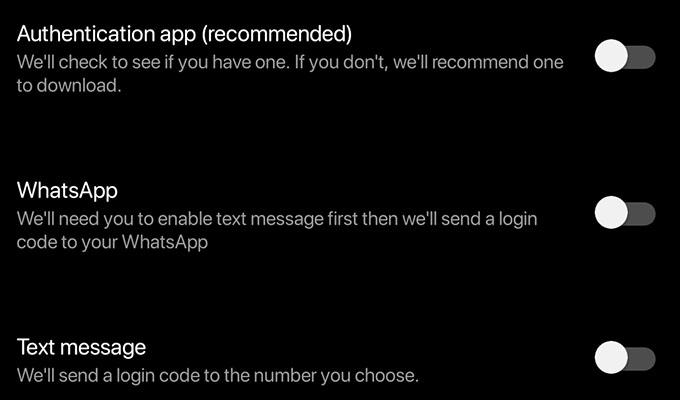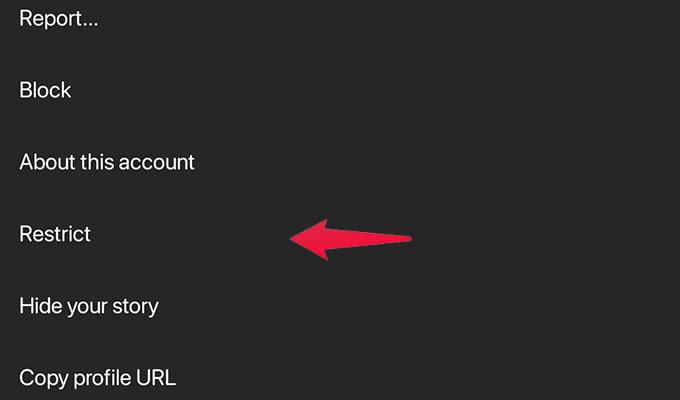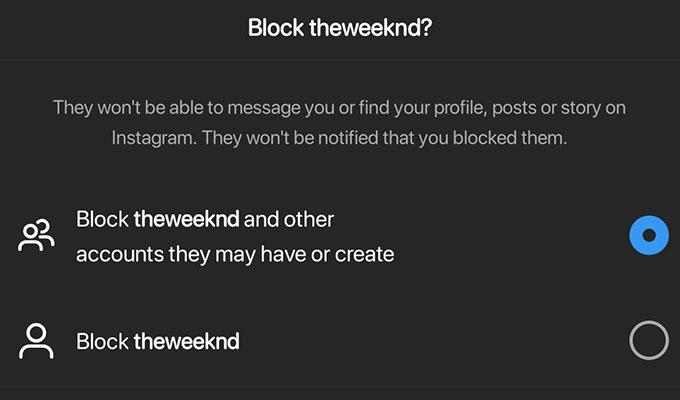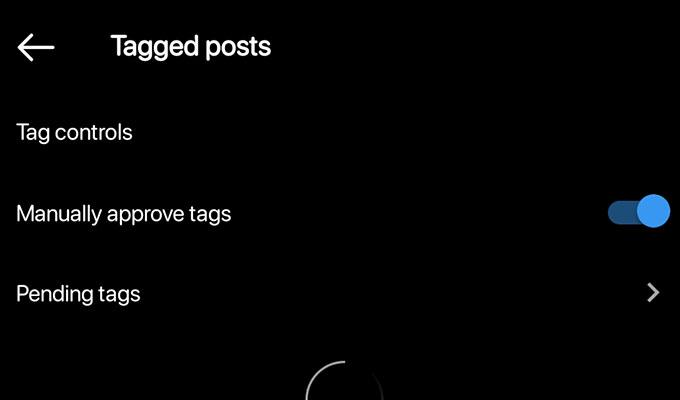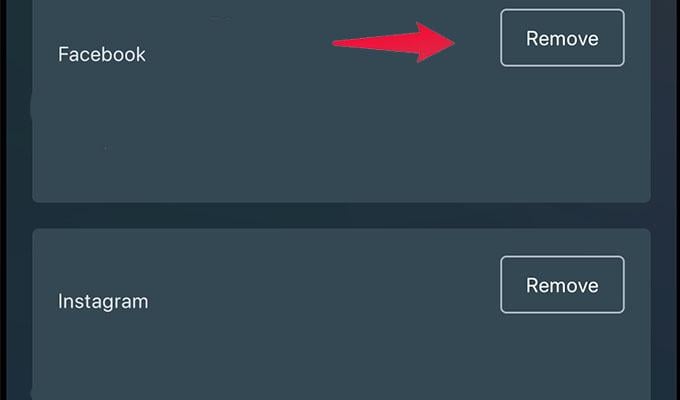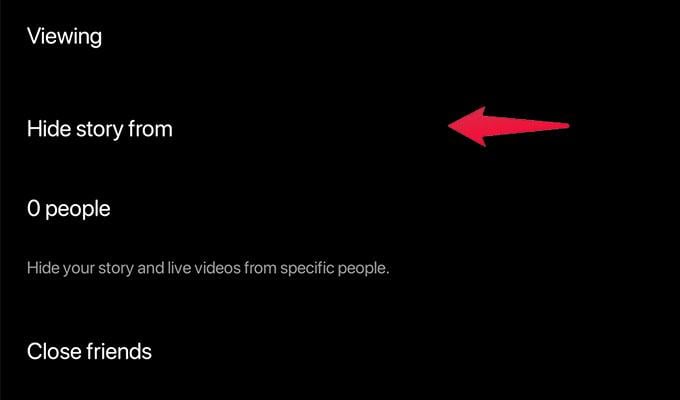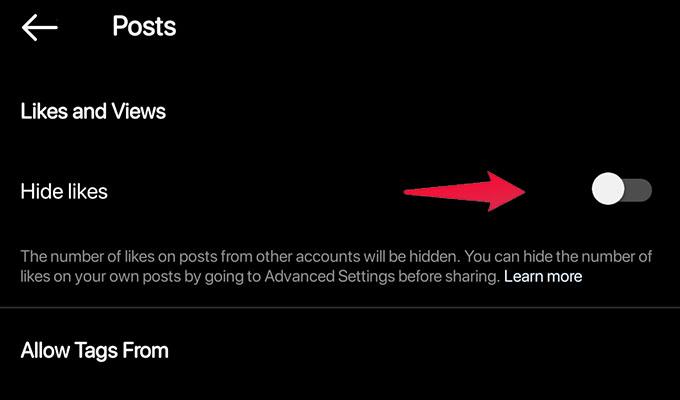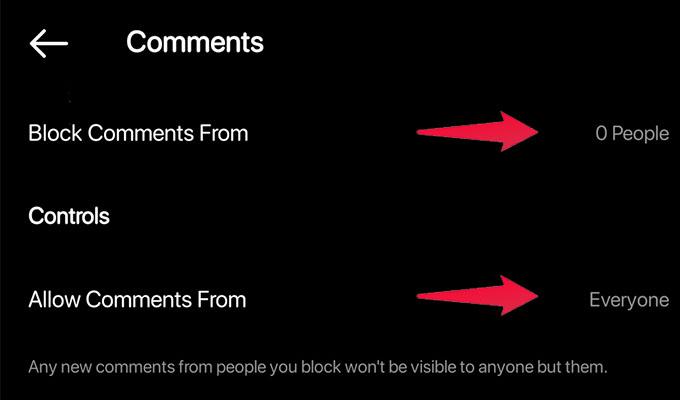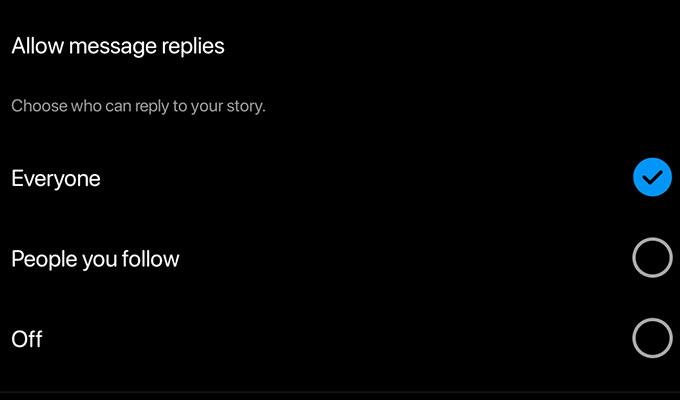Today we’ll look at the best Instagram privacy tips and tricks you can apply to your Instagram account immediately.
Create A Private Instagram Profile
One of the best ways to ensure you’ve got the most out of privacy on Instagram is by creating a private account. With a private account, only followers that you have approved will be able to see your posts, stories, and reels. This is handy as you don’t have to worry about the wrong people trying to save or screenshot your posts. Here are the steps you can follow to set your account as a private account.
Disable The Active Now Green Dot on Instagram
The green dot on Instagram is used to let you know if a particular Instagram user is currently active on the app or not. You can easily turn this green dot off to not let your followers know if you are online or not.
Hide When You Are Active Together on Instagram
With the feature disabled, you and the other person you send a text to will no longer be able to see when you are active as well as when you were last active. This helps in keeping when you use Instagram private. This option also prevents people from simply sending you a text thinking you might either be offline or inactive on Instagram.
Enable Two Factor Authentication on Instagram
Protecting your social media accounts is always important. You should consider it as a high-priority step when it comes to protecting yourself online. With Two Factor Authentication, you will be able to now safely log in only when you have a code or a “One Time Passcode” that needs to be entered whenever you log into a new device. Follow these steps.
Restrict an Instagram Account
Have some accounts that are simply commenting things on your profile for no reason? Well, you can now restrict them. It’s a form of blocking, but you aren’t blocking them. By restricting an account on Instagram, you are just reducing how much the person will be able to interact with your account. Here are the steps to restrict an account on Instagram. They will not be able to see when you are online on Instagram, nor will their comments on your posts be seen by others.
Block an Account on Instagram
As stated above, if, even after restricting the account, you still find the person annoying, you can simply block the person immediately. This prevents them from interacting with you in any way via Instagram. Here are the steps to block an account on Instagram. You can choose between blocking just the account or blocking the other accounts that the person might already have or any new accounts they may later create.
Don’t Get Tagged
Because Instagram is an image and video-sharing platform, people are always going to tag you in a post or even mention you in a story. When you are tagged in these images, people can always go and check the tagged images section. If you don’t want to be tagged and neither do you want to be associated with those images, you can follow these steps to control who tags you and allow manual tag approval. Every time someone tags you in images on Instagram, you have the option to approve them manually. You can even choose to hide it from your profile.
Unlink Your Facebook Account
Now, we do know that meta owns Facebook, Instagram, and WhatsApp. When it comes to Instagram, many users have linked their Facebook accounts to Instagram immediately. If you don’t mind people finding you easily on either platform, then there is no worry. However, if you don’t want anyone to find and add you easily, it’s best to unlink your Facebook account from your Instagram account. There are steps to unlink the accounts right away.
Control Who Sees Your Stories
While stories only exist for 24 hours, those 24 hours can be plenty of time for anyone to simply grab a screenshot and share it with people whom you might have blocked. So, if you want to share stories with only people that you trust, simply add them to your close friends’ list and upload stories only for them. Alternatively, you can add people to your Close friends’ circle and only share your Instagram stories with them.
Keep The Numbers Hidden
Instagram usually shows you how many people have liked your posts and viewed your videos. You can easily hide those numbers if you don’t want people to see them all. Follow these steps to hide your Instagram account’s likes and view counts.
Control Those Comments
Instagram allows you to comment on posts. However, this is a feature that can be misused a lot of times. You will often find hate comments, offensive comments, or even spam comments. This can be annoying. However, if you follow these steps, you can manage who can comment, who is blocked from commenting, and even simply choose to turn off commenting all the way.
Prevent Story Replies
Since stories can be viewed by anyone provided you haven’t changed any settings, there is a possibility of either spam replies or maybe even unwanted people simply replying with some nonsense to your stories. You can easily prevent this from happening by switching replies to stories off. Follow these steps to prevent any replies to your stories on Instagram. These are the best privacy tips and tricks that you need to follow to keep your Instagram account private and safe at all times. Having these settings enabled gives you peace of mind, and you can always ensure that nothing wrong is going to happen with your Instagram account. Notify me of follow-up comments by email. Notify me of new posts by email.
Δ